Digital Control Power Supply |USB WiFi DC – DC Voltage current Step-down Power Supply
$92.00 – $192.00
USB WiFi DC – DC Voltage current Step-down Power Supply module buck Voltage converter voltmeter 60V 6A aa
Constant Voltage and Constant Current
DC Power Supply Instruction
Model: RD6006/RD6006-W
All RD6006/RD6006W instruction and case installation instruction download Link :
1, RD6006(W) operation instruction in English and Russian, PC software instruction, APP instruction,APP and PC software download link:
A: Main download llink : //drive.google.com/open?id=17V-JWHvqMF-NuWSznEiJ4RKrnn_Pkt5v
B: Mediafire://www.mediafire.com/folder/ssjf3s35ev68v/RD6006
C: Back up download link : //www.ruidengkeji.com/rdupdate/software/RidenPower/RidenPowerSupply_V1.0.0.6.rar
2, Android APP: download at file link //drive.google.com/open?id=17V-JWHvqMF-NuWSznEiJ4RKrnn_Pkt5v, Support android 5.0 and above phone
IOS APP download: Search RdPower to download , support IOS8.0 and above phone
3, RD6006 and S06A case or S06D case assemble instruction : //drive.google.com/open?id=1Bb6Mq3Mp7AGkd6yxwzPqwtv54dozZ4zR
4, RD6006/RD6006W test video: //www.youtube.com/watch?v=pz0T9rD4Ij0
EEV blog Test Video : //www.youtube.com/watch?v=0qjLx_HsKUQ&t=2s
5, RD6006/RD6006W Operation instruction video: //youtu.be/fn6ROhGrLtI
Instruction video for manual:
a.section 1.4.2.1 Battery Charging Function Introduction: //youtu.be/irTbqfqtgU0
b.section 1.4.2.2 Output Voltage and Output Current Setting: //youtu.be/S6Kan66dNsk
c.section 1.4.2.3 Data Group Quick Storage and Call out: //youtu.be/eo5saPjOGpo
d.section 1.4.2.4 Keypad lock and unlock: //youtu.be/zxpmasJyQ6Y
e.section 1.4.2.5 System Setting: //youtu.be/Q9d3rIgIrOc
f.section 1.4.2.6 Main Page Style Setting: //youtu.be/f51VDiY2VHE
g:section 1.4.2.7 Storage Data Setting: //youtu.be/i1kTeurS13I
h:section 1.4.2.8 System Information: //youtu.be/Um4NQObeeJE
i:section 2.1.2 IOS APP Download, Installation and Connection: //youtu.be/nH2HYwop0TE
j:section 2.4.2 IOS APP Operation: //youtu.be/lXSw1CM9IY8
k:section 3.1.1/3.2.3.2 Android APP Download, Installation and Connection: //youtu.be/QwyBEUCnp9c
l:section 3.2.3.3 Anroid APP Operation: //youtu.be/hqrF4keTfbE
m:section 4.1/4.3.1 PC Software Download and basic operation: //youtu.be/mjt1RMaah1Y
o:section 4.3.2 Firmware Upgrade: //youtu.be/NOoLfDw0DiY
p:section 4.3.3 Calibration: //youtu.be/c9sn1wY2mjE
q:section 4.3.4 Logo Update: //youtu.be/vuVhBsohWts
r: RD6006 wifi connection Problem and solution: //www.youtube.com/watch?v=7sTtc1kweJM
Note before buying:
1, RD6006 series has two versions: RD6006 and RD6006-W,RD6006-W have WIFI board , RD6006 don’t have . RD6006-W can use WIFI board to connect APP, also use USB micro cable to connect PC solftware . RD6006 don’t have WIFI board, only support PC software by connecting with USB micro cable, no support APP. For wifi board to connect PC software, now it did not support.
2, for PC software, it only support win 7 and above for now. For APP, it only support android 5.0 and above. for APP and PC software, please download first before buying , if you can download and install, you can make order, or else stop buying.
3, there are 2 kind case, S06A case and S06D case, only case, not containing any power supply. some picture show installation finished by RD6006 , switch power and case .
For S06A case, it is just case, not conntaining any power supply, but it is suitable for RD6006/RD6006W and AC-DC 400w 60V switch power supply, you can buy them seperately to assemble easy.
assemble instruction in English and Russian : //drive.google.com/open?id=1Bb6Mq3Mp7AGkd6yxwzPqwtv54dozZ4zR .
S06A assembly video://www.youtube.com/watch?v=RMRuErdv2LM
For S06D, you only put RD6006, there is not place to put others. assemble instruction : //drive.google.com/open?id=1Bb6Mq3Mp7AGkd6yxwzPqwtv54dozZ4zR
4, for input AC-DC switch power supply, we recommend 400W 60V switch power supply (S06A case leave fix hole size for this version), the following 400W 60V switch power supply is our recommend, but just recommend, not provide any quality guarantee and technology support, you can contact the seller to ask.
Note: Please use the power supply we recommend or some qualified brand power suuply to power on RD6006, Poor quality power supplies may occasionally provide over-voltage when turned on, and the resulting damage must be borne by the customer.
5, for APP and PC software, before buying, please download and install first, if it can’t be install , stop buying. because some PC language and phone system problem, it can’t be install. so please check first before buying.
6, for S06A case, durning the shipping, maybe the case side wiil be a little deformation (just like picture ), you can use your hand to adjust, that’s ok, if you mind this , please stop buying.


7,we show some data you want to see about RD6006, battery protection, output accuracy, output ripple, and working temperature://www.youtube.com/watch?v=pz0T9rD4Ij0
8.If RD6006W can connect to the hotspot shared by the mobile phone but cannot connect to the router, you need to shut down the client isolation/ AP isolation and WMM function.
Technical parameters
|
Model:RD6006 |
Display Screen:2.4 inch color LCD display |
|
Input voltage range: 6-70.00V |
Input voltage measurement resolution: 0.01V |
|
Output voltage range: 0-60.00V |
Output voltage measurement resolution: 0.01V |
|
Output current range: 0-6.000A |
Current setting measurement resolution: 0.001A |
|
Output power range: 0-360.0W |
Battery voltage measurement resolution: 0.01V |
|
Output voltage accuracy: ±(0.3%+3 digits) |
Output current accuracy: ±(0.5%+5 digits) |
|
Input voltage accuracy: ±(1%+5 digits) |
Battery voltage measurement accuracy: ±(0.5%+3 digits) |
|
Output ripple typical: 100mV VPP |
Working temperature range:-10℃~40℃ |
|
Constant voltage mode response time: 2ms(0.1A-5A load) |
External sensor Temperature detection range: -10℃~100℃/0℉~200℉ |
|
Constant voltage mode load regulation : ±(0.1%+2 digits) |
External sensor Temperature detection accuracy: ± 3℃/ ± 6℉ |
|
Constant current mode load regulation |
Capacity measurement range: 0-9999.99Ah |
|
Screen brightness setting: 0-5 level total 6 levels |
Energy measurement range: 0-9999.99Wh |
|
Weight(with package): 607g |
Capacity and energy statistical error: ±2% |
|
Product dimension: 167*81*65mm |
Working mode: Buck mode Voltage drop >1V and >10% |













1.1 Core Function
·keypad + encoder potentiometer combination adjustment
·2.4 inch HD color screen
·Battery charging special interface
·Data quick storage & recall
·New PC software
·Wi-Fi connection, Phone APP control
1.2 Panel Description
1.2.1 Front panel

|
A: Power button |
B: Second function button |
|
C: Quick storage button |
D: Current/Over current protection value setting |
|
E: Voltage/Over voltage protection value setting |
F: Micro USB interface |
|
G: Power supply output negative electrode Battery charging negative electrode |
H: Battery charging positive electrode |
|
I: Power supply output positive electrode |
J: Output switch |
|
K: encoder potentiometer/Cancel button |
L: Direction button |
|
M: Confirm button |
N: keypad |
|
O: Screen |
|
1.2.2 Back panel

|
P: Input fuse |
Q: Output fuse |
|
R: Power source input interface |
S: External temperature sensor interface |
|
T: CR1220 battery socket |
U: Communication module interface |
|
V: Fan interface |
|
NOTE:
Power source input interface must be connected to 6-70V constant DC power source. The external sensor cable (as shown on right) must be connected to the external temperature sensor interface. The fan interface cannot be connected to other fans. When the output current is higher than 4A or the system temperature higher than 45℃, the fan start to work, when the temperature is less than 40℃ and output current lower than 3.9A, the fan will stop working. When the system temperature is higher than 80℃, the output will be shut down because of OTP. CR1220 is the clock battery(Please prepare by yourself), communication interface is a special interface, please don’t connect to other modules or cables.

You can see the Wi-Fi module(RD6006-W contains) and RS-485 module in the picture below. If you need RS-485 for industrial batch test and it is not on sale now, if you want to use that, please contact us.

1.3 Operation Introduction
After power-on, the boot image is displayed first, then enter the main page.
1.3.1 Main Page

|
W: Time |
AF: Protection status indication |
|
X: Button tune |
AG: Battery charging indication |
|
Y: Button lock status |
AH: Battery related information display area |
|
Z: Communication interface |
AM: Input voltage |
|
AA: Actual output voltage |
AL: Output voltage preset value |
|
AB: Actual output current |
AK: Output current preset value |
|
AC: Output power |
AJ: Over voltage protection value |
|
AD: Current data group |
AI: Over current protection value |
|
AE: Constant voltage Constant current status |
|
1.3.2 Operation Instruction
In the menu operation, the icon in red or cursor is the currently selected menu, the icon in blue is the unselected menu, press ENTER to confirm, press the encoder potentiometer to cancel or return, press the direction key to move the cursor or switch menu, rotate the encoder potentiometer to change the setting, the settings will be automatically saved when returning from the menu page. Press and hold the 0 button and power on to restore the factory settings, press and hold the 1 button and power on to restore the factory calibration value, press and hold ENTER and power on to enter the boot mode.
1.3.2.1 Battery Charging Function Introduction
After power-on, at battery related information display area, external temperature, capacity and energy will loop display. When there is output current: capacity, energy automatically Accumulated, and automatically cleared after shutdown.
The green terminal is connected to the positive pole of the battery, and the black terminal is connected to the negative pole of the battery. After the battery is correctly connected, the battery charging indicator turns red and the battery is connected. Press ON/OFF to start charging, the battery charging indicator turns green. When the actual output current is lower than 10mA, the output will be shut down automatically. Battery with protection board may not be charged. The charging voltage and current should be set on your own.
It is strongly recommended to use the original charger to charge the battery. There is a risk of fire and explosion during the charging process. Non-professionals should not operate.
1.3.2.2 Main Page Output Voltage and Output Current Setting
Press “I-SET” button to set the output current value, you can use encoder potentiometer to adjust the output value directly, press the direction button to move the cursor. Of course you can use keypad to set the value, and press “ENTER” to confirm. If you set the wrong value, you can press encoder potentiometer to cancel.
Press “V-SET” button to set the output voltage value, the operation method is similar to output current setting.
Press “SHIFT”+ “I-SET” button or “SHIFT”+ “V-SET” button to set the over current protection/ over voltage protection value. The operation method is similar to output current setting.
M0 is the default data group when RD6006 is powered on, manually modify the settings and automatically remember to M0 after confirmation.


1.3.2.3 Data Group Quick Storage and Call out
Press “MEM”+keypad button 1-9, you can store the output voltage value, output current value, over voltage protection value, over current protection value into the corresponding data group(as shown above), then press “ENTER” to confirm, or press the encoder potentiometer to cancel.
Press “SHIFT”+keypad button 1-9 to quick call out the saved data(as shown above). Press “ENTER” to confirm, or press the encoder potentiometer to cancel.
1.3.2.4 Keypad lock and unlock
Press “SHIFT”+”LOCK” to lock or unlock the keyboard. And the keypad will be automatically locked when communication starts, there will be ![]() displayed on the top(can not unlock manually ), and the keypad will be automatically unlocked when the connection disconnected manually, there will be
displayed on the top(can not unlock manually ), and the keypad will be automatically unlocked when the connection disconnected manually, there will be ![]() displayed, the keypad will be automatically unlocked when the connection disconnected abnormally, and the power off button can be used when the keypad is locked.
displayed, the keypad will be automatically unlocked when the connection disconnected abnormally, and the power off button can be used when the keypad is locked.
1.3.2.5 System Setting
Press “SHIFT”+”MENU” to enter the system setting menu as shown on the right, press “ENTER” to enter the menu, press direction button to select option, the option in red is the option be chosen, rotate the encoder potentiometer to change setting.
Turn on the “Call OK”, a confirmation window will pop up when you quick call out a data group. If you turn it off, the setting values will be modified directly when you call out a data group.
Turn on the “Call out”, the output will be turn on automatically when you call out a data group. If you turn it off, the output will keep the previous status.
Turn on the “Power On”, it will turn on the output automatically when start. If you turn it off, the output will keep OFF status when started.
Turn on the “Beeper”, you will hear button tune when press the button, and there will be ![]() on the top. If you turn it off, there will not be button tune when press the button, and there will be
on the top. If you turn it off, there will not be button tune when press the button, and there will be ![]() on the top.
on the top.
Turn on the “Logo”, it will display Logo first and then enter the main page when boot RD6006. If you turn it off, you will enter the main page directly.
The system language supports Simplified Chinese and English for the time being; the screen brightness can be set from level 0 to level 5; The communication interface can be set to USB, Wi-Fi or TTL, USB interface is the Micro-USB interface on the front panel interface, you can see the ![]() on the top when communication starts. Wi-Fi interface is the Wi-Fi module connected to the communication interface, you can see the
on the top when communication starts. Wi-Fi interface is the Wi-Fi module connected to the communication interface, you can see the ![]() on the top when communication starts (connect mobile phone by Wi-Fi, but you need to choose Wi-Fi interface first, Wi-Fi module can not be installed or removed when RD6006 is powered on), TTL is not available for the time being; When the interface is changed, you need to reboot RD6006 to apply the modification. The baud rate can be set 9600/19200/38400/57600/115200 under USB mode; The Baud rate under Wi-Fi is fixed at 115200. Device address can be set from 001-255. You can set the date and time by rotating the encoder potentiometer, the setting will be saved immediately after modification. Please do not set a wrong time, it may cause the date to not be automatically accumulated. Press the encoder potentiometer to return, and the set value will be saved automatically. Measure is the refresh rate of read back voltage and current in the main page, you can set it to low, middle and high. Press encoder potentiometer to return and it will be automatically saved.
on the top when communication starts (connect mobile phone by Wi-Fi, but you need to choose Wi-Fi interface first, Wi-Fi module can not be installed or removed when RD6006 is powered on), TTL is not available for the time being; When the interface is changed, you need to reboot RD6006 to apply the modification. The baud rate can be set 9600/19200/38400/57600/115200 under USB mode; The Baud rate under Wi-Fi is fixed at 115200. Device address can be set from 001-255. You can set the date and time by rotating the encoder potentiometer, the setting will be saved immediately after modification. Please do not set a wrong time, it may cause the date to not be automatically accumulated. Press the encoder potentiometer to return, and the set value will be saved automatically. Measure is the refresh rate of read back voltage and current in the main page, you can set it to low, middle and high. Press encoder potentiometer to return and it will be automatically saved.

1.3.2.6 Main Page Style Setting
You can press SHIFT + MENU to enter the system setting menu, and then press the right button to enter the main page style setting menu as shown above. Press ENTER and then use direction button to set classic style or curve style. The pattern in red is the style be chosen. The classic style is the system default style, and the large font shows the voltage, current and power. The curve style is as shown above, the color of the three curves corresponds to the output voltage, current and power. D is the scale of the ordinate, Press “ENTER” to start or pause the curve, and the rotate encoder potentiometer to scale the ordinate of the curve.


1.3.2.7 Storage Data Setting
You can press SHIFT + MENU to enter the system setting menu, and then press the right button twice to enter the data storage setting menu as shown below, press ENTER to enter the setting menu, the icon in red is the chosen data group, press the direction button to select data group number. Press “I-SET” button to set the storage output current value, then rotate the encoder potentiometer the adjust the output value, press the direction button to move the cursor. You can also set the value with keypad, press ENTER to confirm. If you set the wrong value, you can press the encoder potentiometer to cancel. Press “V-SET” button to set the storage output voltage value, the operation method is similar to storage output current setting.
Press “SHIFT”+ “I-SET” button or “SHIFT”+ “V-SET” button to set the storage over current protection/ storage over voltage protection value. The operation method is similar to storage output current value setting. Press encoder potentiometer to return, and the data will be automatically saved.


1.3.2.8 System Information
You can press SHIFT + MENU to enter the system setting menu, and then press the right button three times to enter the system information menu as shown above. You can view the SN number, firmware version and system temperature here.
Android APP Instruction
IOS APP Instruction can be found in the PDF file
3.1 Mobile Phone APP installation
Note: This product mobile APP function only supports Android 5.0 system or above. During the APP installation process, it will apply for location service. Please agree and turn on the location service. After downloading the mobile APP zip-file, please install the APP in file manager.
Don’t install or remove Wi-Fi module when the power is on, or else it will be damaged.This instruction is made for version 1.0.3, there will be little difference between different versions, we do recommend you to download the latest App for better experience.
3.1.1 APP download:
You can download the RD6006 APP zip-file in this URL://drive.google.com/open?id=17V-JWHvqMF-NuWSznEiJ4RKrnn_Pkt5v
3.2 Installation Introduction
After the installation, you can see the icon as shown below:

3.2.1 APP Start-up
Click the APP icon, After the APP starts, it will automatically detect whether there is a updated version, and it will remind you by popping the window.
3.2.2 APP Interface Display
When updated to the latest version, the main interface of APP as shown below in Picture 1:
 |

Picture 1
Picture 2
BD: call out/ shut down sidebar
BE: connection button
BF: export data to mobile phone folder (Mobile phone memory or SD card root directory, repeated writing, can directly generate graphs in Excel), and can share files to other APP.
|
BG: voltage and current curve |
BH: actual output voltage |
|
BI: actual output current |
BJ: output power |
|
BK: input voltage |
BL: preset voltage value |
|
BM: preset current value |
BN: ON/OFF switch |
|
BO: keypad lock indication |
BP: protection status indication |
|
BQ: constant voltage/ constant current status |
BR: move the cursor to the left |
|
BS: settings |
BT: move the cursor to the right |
|
BU: setting wheel |
|
3.2.3 APP Connection and Operation
3.2.3.1 Network Distribution
 |

Picture 3
Picture 4


Picture 5
Picture 6


Picture 7
Picture 8
Connect Wi-Fi for the first time, the RD6006 and the mobile phone are placed close to the 2.4G router (the mobile phone must also be under the same 2.4G network, and the router must disable the AP isolation function).
Set the communication interface to WIFI, restart, RD6006 will wait for the phone to connect as shown in Picture 5. Presses “BD” to call out the sidebar, clicks on the “Network distribution” as shown in Picture 3. There will be “Initializing…” displayed on the screen as shown in Picture 4.
3.2.3.2 Proper Wi-Fi Connection
When power on RD6006, it will connect Wi-Fi first, and then detect if it can be connected to APP as shown in Picture 8(the APP must already be running ). If the IP address of the phone has changed, you need to press the “left direction” button and then press “ENTER” button to reset the net, repeat 2.2.3.1 operation.
3.2.3.3 APP Functions
Click “BL” to set the output voltage, and use the wheel “BU” to adjust the value, the “BR”, “BT” to change the position of cursor, click “BS” to set the parameter. Click “BF” to exports the voltage-current curve to excel file, up to 24 hours document can be recorded.
NOTE:
1. There are many kinds of Android phone, so the user interface maybe different on some brand phones or different scales of the same brand.
2. Application permission requirements, allow the necessary permissions when the APP is installed (allow background running, using Bluetooth, operation on the folder, reading the application list, etc.) and also set the permissions of the APP after installation: Allow background running, never shut down when lock screen, allow self-starting(it is used to prevent the system from forcibly exiting the APP when recording data), etc.
PC Software Installation and Operation Instruction
Requirement: the PC system must be Win 7 or above, and the computer has Internet connection.
This PC software is designed by Hangzhou Ruideng technology CO., LTD, it has no virus, if your anti-virus software prompts for a virus warning, please allow all its features, otherwise it will affect the normal operation of the software.
RD6006 digital power supply file download link:
//drive.google.com/open?id=17V-JWHvqMF-NuWSznEiJ4RKrnn_Pkt5v
3.1 Software Installation
3.1.1 Unzip Files
Unzip files and double-click CH341SER.EXE first to install the driver, operate according to the installation, click [Next] until succeed.
3.1.2 Software Installation
Double click RidenPowerSupply.EXE to install the PC software, and it will automatically detect if .NET Framework 4.7.2 is installed, if not, .NET Framework 4.7.2 will be installed automatically.

3.2 Software Operation
3.2.1 Installation Succeed
Double click Riden Power Supply on the desktop to enter the PC software.

3.2.2 PC Software Operation Instruction
Choose the right communication port, baud rate, slave address(default 001), click “CONNECT” to start communication. If the communication succeeds, the power supply button will be locked automatically, the buttons will automatically unlock after 3 seconds of accidental disconnection, and the “CONNECT” turns to “DISCONNECT”; Click “ON” to turn on the output of the power supply, and it will turn to “OFF”.

3.3 Functions Introduction
The PC software interface mainly has basic functions, firmware upgrade, Logo upgrade, version update detection and language setting…

BF: Voltage-Current Curve
BG: Battery information/Data Group Quick Call Out
BH: Calibration
BI: Input Voltage
BJ: Actual Output Voltage
BK: Actual Output Current
BL: Actual Output Power
BM: System Temperature(℃)
BN: System Temperature(℉)
BO: Constant Voltage/ Constant Current Status
BP: Protection Status Indication
BQ: Screen Brightness Setting
BR: Synchronize System Time
BS: Output Current Preset value
BT: Output Voltage Preset value
BU: Firmware Version
BV: Serial Number
BW: Product Model
3.3.1 Basic Functions
The basic functions of PC software: voltage/current preset, data group quick call out, calibration fine tuning, brightness setting, voltage and current curve exporting. You can rotate the wheel or type numbers to set the voltage and current, the graph above the button shows the real-time voltage and current curve.

3.3.2 Firmware Upgrade
Press and hold “ENTER” and power on RD6006, enter the boot mode, then connect it to computer, there will be “boot mode” in the mode information text box, then click “FirmUp”, a firmware upgrade prompt will pop up on the interface, and click “Upgrade Now” to upgrade. (You can upgrade the firmware under the APP mode, if it can not be started up normally, you should press and hold the “ENTER” button and power on, upgrade it under boot mode.)

During the firmware upgrade process, the interface is displayed as follows:

3.3.3 Calibration Fine Tuning
The calibration fine-tuning function needs to be operated by a professional electronic person who has more than five and a half multimeters. It will change the system setting, incorrect operation may exceed the hardware limit and cause damage, and the resulting damage is not covered by the warranty! The limit error of the product is generally much smaller than the nominal error, when the error is close to or even higher than the nominal error, you need to check if the measuring instrument is accurate.
Click “Calibration Fine Tuning” and enter the password “168168”, you can enter the Calibration Fine Tuning page(if you enter the password, By default you have accepted the above red letter agreement ). It can read the calibration data after connection, click the arrow to fine tuning the data. According to the linear function y=kx+b, the constant b is equivalent to the zero value, the slope k is equivalent to the proportional value, adjust this two values so that the the data will be close to the real value.
Set the output voltage at 1V, adjust the output voltage zero point to make the multimeter display close to 1V, then set the output voltage at 30V, adjust the output voltage proportional value to make the multimeter display close to 30V. In the same way you can set 0.1A and 3A output current to calibrate the the zero point and proportional value of the output current.
Set the output voltage at 1V and calibrate the actual output voltage zero point to make the actual output voltage displayed on RD6006 close to the value on multimeter. You can set 30V and calibrate the proportional value of actual output voltage. In the same way you can set 0.1A and 3A to calibrate the zero point and proportional value of the actual output current.(This section does not provide technical support. If you do not understand, please check the related information).
3.3.4 Logo Update
Click “LogoUp”, a Logo upgrade prompt will pop up on the page, please select a picture with a size of 320×240 and a resolution of 96dpi (At present, only fixed-size image updates can be used at the moment, and we will add new function that you can use any size image and the image will be cropped and imported later. Some logo samples can be tested in the installation package)

Click “LogoImport” and RD6006 will reboot automatically.

3.3.5 Version Update Detection
Click “CheckUp”, the software will automatically detect if there is a new version, if so, a update prompt will pop up on the interface.

3.3.6 Language Setting
Click “Language”, a language setting prompt will pop up on the interface, you can choose Simplified Chinese or English.

3.3.7 About
Click “About”, you can check the version number, publish time and copyright Information.


1. Affected by the injection molding process, there are slight traces at the button holes of the shell. It can hardly be found in normal use. It can be found under the light (the shell is not crafts, don’t be overly picky). as shown in picture 1,if you care, please don’t buy this product
2. It is recommended to use fork terminal cables or lantern head cables as output cables, and you cannot use stackable connector(it may cause poor contact). Never insert the multimeter probes to the terminals(it will damage the terminals). as shown in picture 2
3.when the button light is on, when the surrounding environment is dark, it will be found that the adjacent buttons have weak light, normal use has no effect. as shown in picture 3
| Brand Name | RD |
|---|---|
| DIY Supplies | Electrical |
| Model Number | RD6006 |
| AC Current | no |
| AC Voltage | no |
| Measuring Resistance Range | NO |
| Operating Mode | Digital keyboard |
| Measuring Inductance Range | NO |
| Display Type | Digital Display |
| DC Current | 0-6A |
| DC Voltage | IN 6-70.00V |
| Measuring Capacitance Range | NO |
| Dimensions | 167*81*65mm |
| Operating Temperature | – 10- 40 ℃ |
| Measuring Voltage Range | 0-60V |
| Measuring Current Range | DC 0-6A |
86 reviews for Digital Control Power Supply |USB WiFi DC – DC Voltage current Step-down Power Supply
Only logged in customers who have purchased this product may leave a review.
Related products
Measurement & Analysis Instruments
15mm Cubic Science Cube Optical Prisma Photography with Hexahedral Prism Home Decoration Prism Glass
Measurement & Analysis Instruments
Measurement & Analysis Instruments
Measurement & Analysis Instruments
Measurement & Analysis Instruments
Measurement & Analysis Instruments
Measurement & Analysis Instruments
Measurement & Analysis Instruments
Measurement & Analysis Instruments
Measurement & Analysis Instruments
Measurement & Analysis Instruments



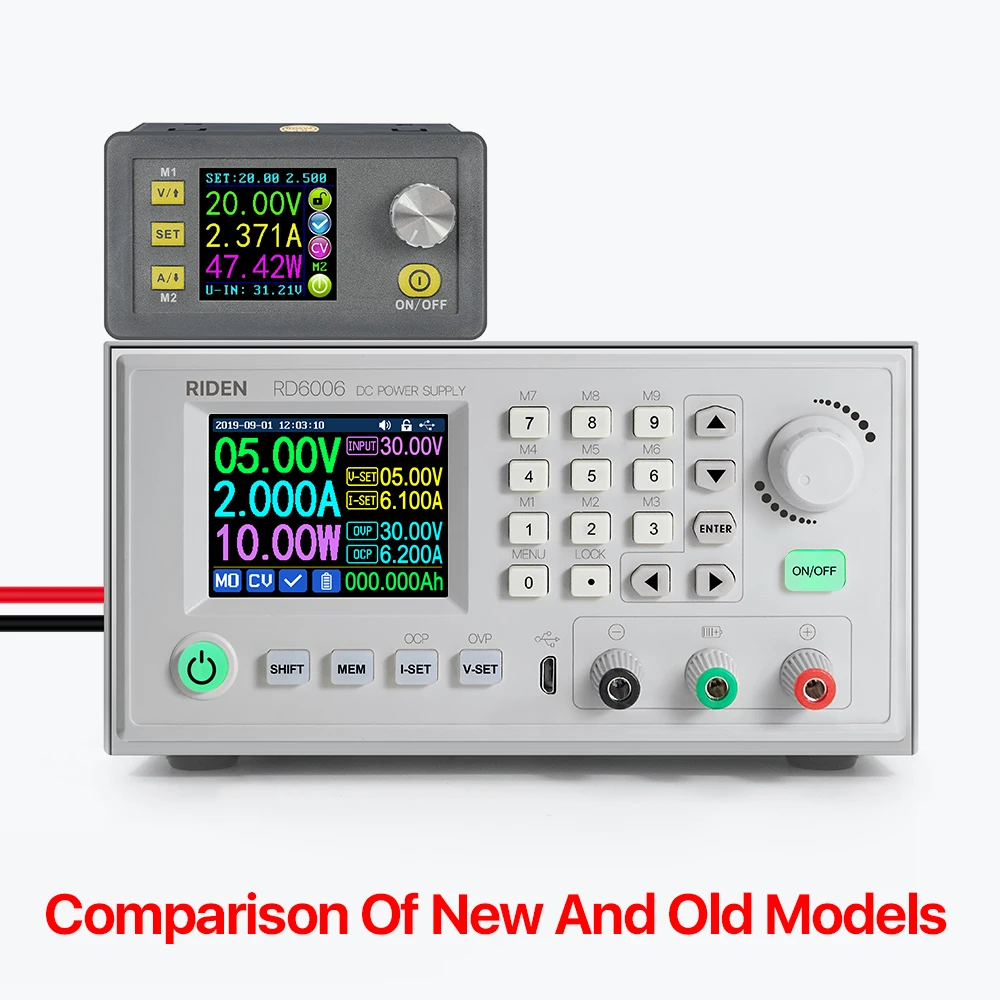
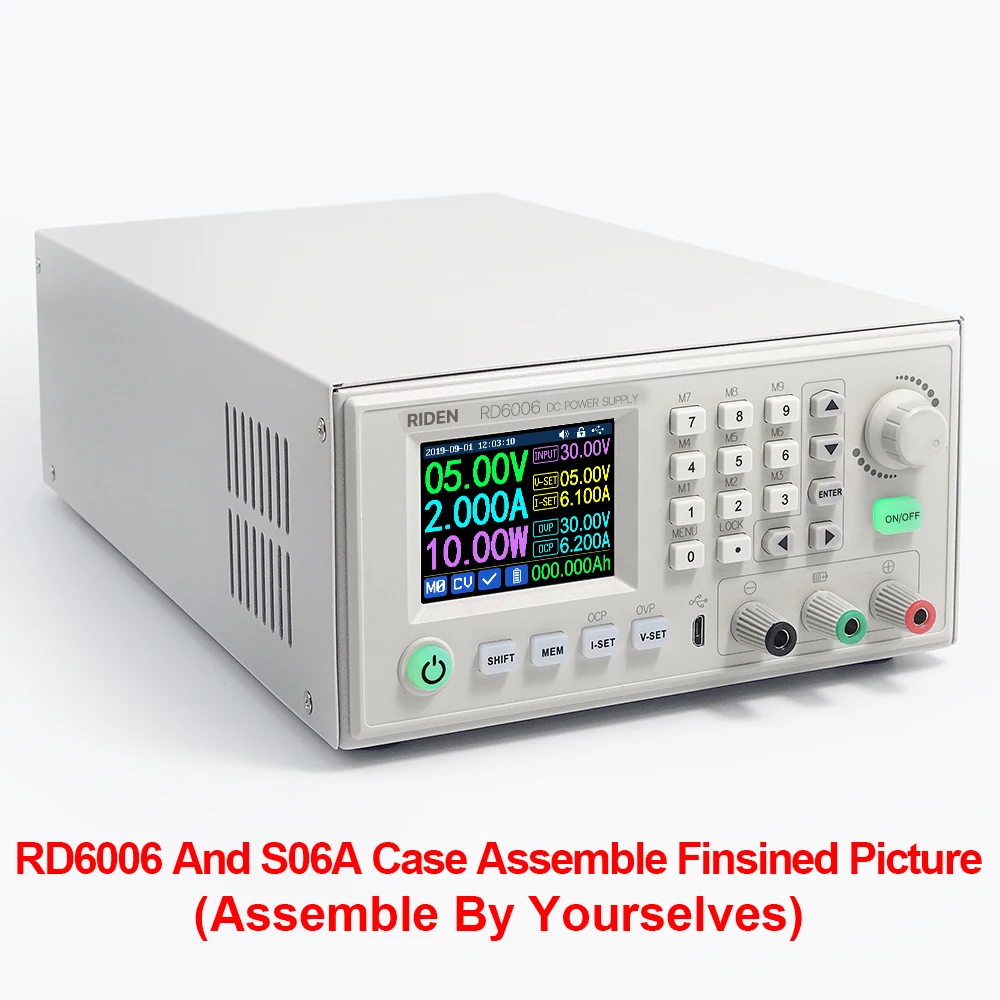

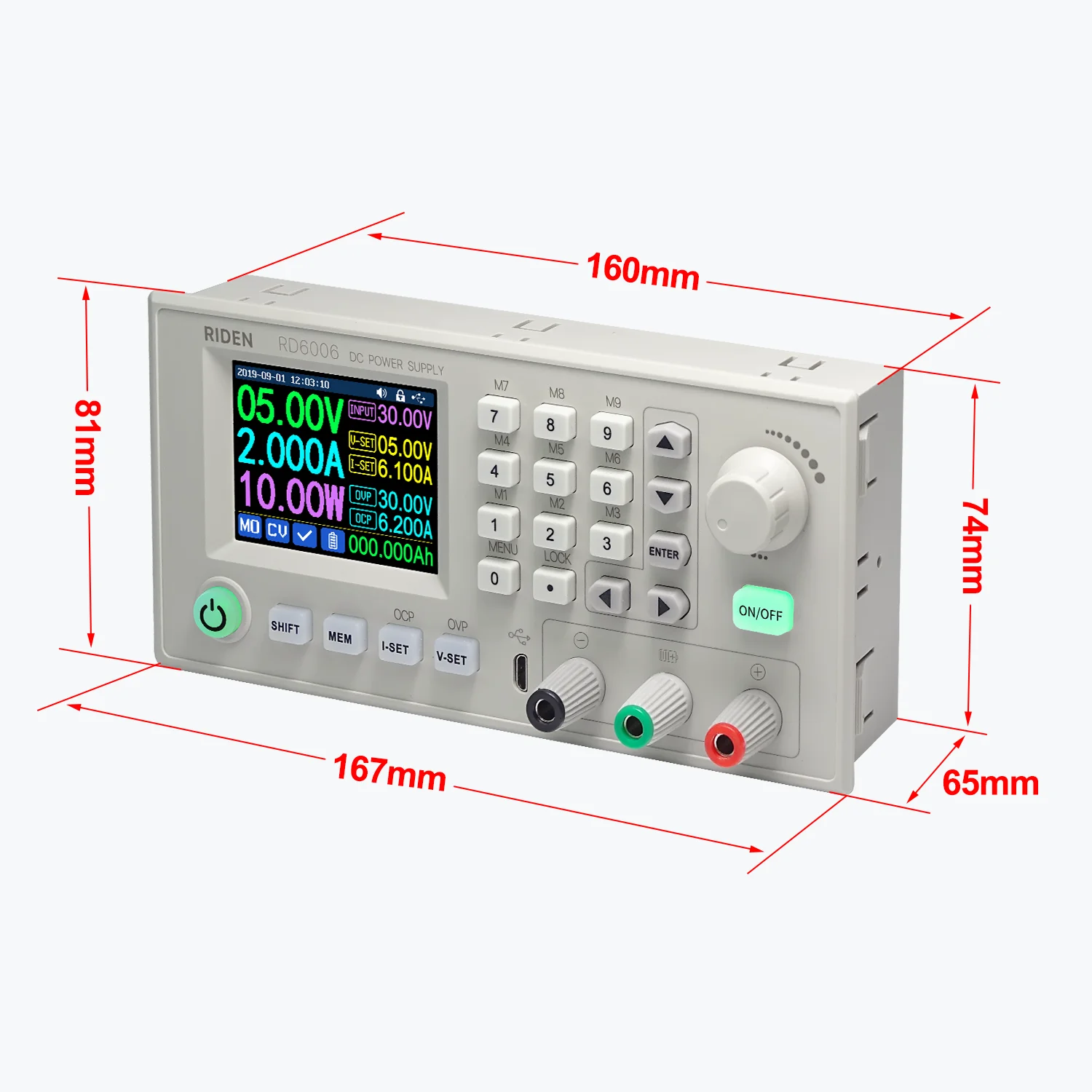















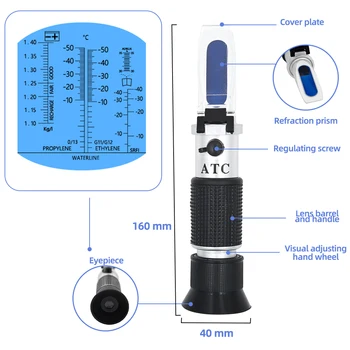











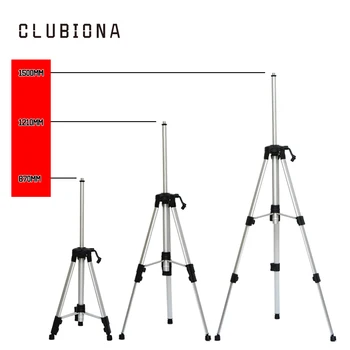


A***e –
very nice power supply. it is very handy. software updates are maintained by the manufacturer, which is great!
M***a –
Amazing quality, all the product from its packaging to screws are premium quality, everything works very well, from the moment I received the package I realized that this store takes care of its s product, I am missing letters to describe how surprised I am with the product, 100% recommended
C***f –
Excellent product and excellent service
M***v –
A good Laboratory power supply, installed inside the BP from the old laptop and a boost in the DC-DC converter, as a result, the place on the table takes little, the output output about
S***n –
Everything is fine! Very quickly delivered DPD service directly to the house.
K***z –
Perfect arrived much earlier than expected well-protected packaging I need to assemble and verify the operation
C***o –
Product arrived as agreed, well packed and was not taxed. Recommend. Excellent product.
Customer –
The module RD6006W is very interesting, meet my needs. Is easy to operate and the chart in real current, voltage and power helps analyze some boards. The current limitation is also nice, works well.
A***k –
Good product. Delivery took 2 weeks.
T***o –
Excellent Product show, very good for countertop
M***a –
Very well care your shipping, packed perfectly, the product is of great quality, polished in your details a very good investment, 100% recommended.
I***v –
Very good power supply for your money. It’s been five days. The precision of the voltage charter in the entire range is 0.01 V, which for its cost is simply incredible. WiFi has not tried yet. Parameters checked by a good believe multimeter. Pulsation did not look, I think also everything is on top. AC-DC converter configured to 68 V, maximum output voltage 61 v. Restrictions and protection work quickly. I recommend to buy!
K***z –
perfecto llegó mucho antes de lo esperado empaque bien protegido me falta ensamblarlo y verificar el funcionamiento
G***r –
Excelente producto, anexo las fotos de como viene empaquetado. Cuenta con accesorios. Falta probar funcionamiento, realizaré pruebas y daré mi experiencia de trabajo. Estoy muy contento con la compra.
I***n –
Working fine! Thank you!
A***v –
Delivery from a warehouse in Moscow in 2 days. Packed in a box in polythene with bubbles. The device itself has a beautiful retail packaging. Everything looks very good, like a new phone)). Works from anything to 60 V. Naturally, above the applied voltage will not be able to file, because. This is Downy. Smart charging of batteries is present, there is a separate socket “+” for connection. With WiFi you need to hang out, I have not yet broken the connection through the router. I like it, I recommend it.
J***k –
Consistent with the description module reached the Polish in 3 weeks. Pack well secured before uszkodze niem. After assembled with power supply NVVV operated without any problem. Instructions and videos included in the product description are useful and clear. Highly Recommend!
Customer –
Excellent!
K***i –
Bardzo dobry produkt. Szybka dostawa ok 2 tygodnie. Polecam.
P***s –
All excellent Super recommended
E***a –
Excellent super good
P***v –
Высокое качество продукции от Riden и забота о клиенте видна даже в упаковке товара! На мой взгляд, это продвинутый и недорогой ИП для домашней лаборатории! Как всё соберу – непременно дополню отзыв…
A***v –
On the way almost two months. Packing is excellent, mail will not break. IIP himself is very advanced. Already in work. Thank you store!
Y***T –
Packing is great. The goods are satisfied. Thank you. I will write more details about the power supply. And you need to purchase the battery separately.
T***R –
Finally got it to Norway after 8 weeks off waiting. I’ll leave five stars for shipping anyways it’s nothing to do with the store. No additional tax this time lel. Good seller communication. Time to build some stuff. Thanks RD
A***a –
6 days delivery. The parcel was still hit, as a result, the body was bent. It took about an hour to straighten it, it’s good that the metal is soft enough, it was possible to restore almost without noticeable damage. The converter itself did not suffer. Collected, works, so the dispute did not open. About this BP a lot of information, it does not make sense to repeat-not the cheapest, but quite functional, qualitatively made power supply. I wanted to take 12 amps first, but since such a large power I will hardly be in demand, and the accuracy is lower by order, stopped at 6 amp. The complete set cost 8600 rubles.
R***t –
Arrived very well packed in a Styrofoam box, the source is excellent, is professional highly
S***v –
Great block. The lab will be super.
H***R –
My products arrived, I had no chance to test. Thank you very much to the store, I recommend sensitive and reliable.
O***y –
Delivery from Moscow to Komi, 2 weeks. Good packing. Assembled, connected-everything works, sorry for the instructions for Russian No. I advise you to take without waifay, first it’s useless, second it’s still a quest. I did not work out, but the USB without problems started and updated the firmware for one. The device is decent, it’s a pity not two polar.
I***r –
thank you for the good service and this time I rate this excellent and very recommend led this supplier.
G***P –
Szybka przesyłka. Otrzymałem ją zaledwie 9 dni od zamówienia. Bardzo dobre urządzenie. To już kolejne urządzenie kupione z tej firmy i jeszcze się nie zawiodłem. Polecam każdemu, kto potrzebuje precyzyjnych wartości wyjściowych bez porównywania z miernikiem. Bez głównego zasilania po podłączeniu do zewnętrznych zacisków czarnego i czerwonego, urządzenie działa jak miernik. Przyrząd posiada fajną funkcję ładowania akumulatorów. Polecam.
V***v –
Order went 9 days. When assembling, the front panel somehow climbed (I had to finish the work). Started, works. Wi-Fi has not yet checked. Seller recommend!
E***v –
good , so good ! wow so so good packing!!!more thank to the store!
J***n –
The store’s deal has been excellent and professional. The item arrived soon and perfectly protected and packed, for me at the moment the most careful seller with their products, shipping and their customers. The price quality ratio is excellent and its finishes and touch of the keyboard very nice. The screen size and display is excellent and after making measurements with equipment it is very correct regulation and stability. I hope you will develop improvements and new features or languages for upcoming FIRMWARE updates. Thank you very much.
A***v –
Рабочий. Упакован отлично. Рекомендую продавца
H***s –
parece de alta calidad. falta probar
K***t –
Shipped fast and works well. Fans are silent when no load is applied. I have to still test it more, but I’m quite happy!
G***v –
Machine beast. Recommend. Only crocodiles included no
A***a –
Delivery from Russia to St. Petersburg for 3 days by courier in hands. My husband is happy, he plays all day. Wi-Fi works, immediately connected, the firmware also updated normally. Amplitude pulsations under load, not more than 50 mV at a voltage of 12 V. I recommend the store.
A***v –
The module is cool.
J***a –
Very fast transport, journey only 16 days. Well packaged. Not yet tested, just unpacked.
I***a –
The items were just as described. Best packaging for anything that I have ever ordered from Aliexpress. Device assembly was straight forward and there was exactly correct amount of all components. With suitable power supply the device worked correctly.
Customer –
Power supply works well but I could not for the life of me get the wifi connection working. but for 3 dollars it was worth a try.
M***m –
good and trusted store product is as described exactly i highly recommend to buy from this store thank you so much
J***s –
all ok
E***v –
Great store! Excellent power supply! Delivery fast from Russia! Easy to Assemble! Cost 7900, all in a heap (with discounts) norms
D***e –
All right, all right. Shvidko delivered.
J***A –
All perfect, excellent quality.
B***e –
haven’t installed yet more feedback coming
A***v –
Доставка с Москвы до СПб 3 дня курьером до дверей. прошивка обновляется, соединение по USB и wifi работает. комплектация соответствует описанию. замечаний нет.
R***o –
I haven’t tried it yet, I don’t have to get the stack that’s not included but it looks great and I get very well protected by its packaging of plumvit.
G***i –
The product absolutely perfect. Seller excellent. Arrived in time set dall’inserzione. Material very good, free of defects of any kind. Super fast assembly and online instructions very good and detailed, manages to assemble it even a child. Thank you heart Absolutely I will return to buy it at your local shop online.
L***V –
Yes, it’s a super device, its capabilities block almost everything! Checked in all modes, pulsation on small volumes of 40 mV, at 6A not more than 150 mV. In my opinion it is very worthy, the accuracy of the setting from the factory is 1-2%. This is almost a victory, that would still be the price a little less and the prices would not have been this device))) when ordering from Russia brings the courier quickly and everything in perfect condition, BP in the kit is quite worthy. Briefly tell me before I forgot how to beat WI-FI. For the dance also performed. First, disable the 5 GHz network or rename if the name is one for both networks. Second, after installing the mobile app, update it as it asks (if not put, it is necessary to overload the mobile phone), slave version 1.1.2 Previous Krivo конфиgurit device and then never ends. The third before installing, overload the router and phone with the application and still will be your happiness. At full power works quite quietly, occasionally turns on the fan, the efficiency is high, so you can not be afraid to include 360 W, the hour worked.
R***o –
Really great kit. I bought this along with an RD6006p and now have a power supply almost as good as the >$1000 supplies I use at work. All parts supplied along with a link to the assembly process. Not sure why you can’t order the RD6006p in the same order?
J***s –
Satisfied with the purchase, the product is offered by the store! I recommend to sell dor is the best on aliexpress, it sells very good quality products! If I could give you more stars! Excellent! I will assemble to check operation, this seller sends everything well! Very well packed! Thank you.
N***n –
Sau 3 tháng chờ đợi, tôi mới nhận được hàng. Nhưng tôi vẫn rất vui vì hàng chuẩn, đẹp, chắc chắn. Đóng gói rất cẩn thận. Ủng hộ shop
O***y –
Fast delivery, 10 days, delivery quality and package is super.
J***s –
Fonte bastante precisa. Demorou cerca de 34 dias úteis. Muito obrigado ao vendedor.
I***v –
Очень хорошо упакован. Быстрая доставка. Отличное качество товара. Рекомендую этого продавца.
P***v –
Before Peter delivery courier 3 days, everything is fine, but when the power off at the output is only 10 ohms, T. E. KZ, I do not know the norm is it or not, but keep in mind when working with power sources
G***V –
Friends, this is a chic power supply, with a plug-in Wi-Fi module, the company has developed an app for Android, which allows you to control the device from the phone, the device gives out up to 6.1 amps, and 18.94 volts, detailed instructions in Russian and English are available from the product description link, in the complete set with the device there is a Wi-Fi module (In 6006-w complete set), thermocouple and spare fuse. This power supply works from any DC power supply from 6 to 70 volts. I am very happy with the purchase!
B***t –
Fonte top!!!
N***z –
Llegó en 1 mes. El vendedor lo envío rápido, funciona, materiales de buena calidad. Estoy satisfecho y recomiendo al producto y la tienda.
R***d –
Best , Best store …….
W***r –
nice power supply
N***e –
eso tal cual lo que esperaba, funciona muy bien y llegó al tiempo!!
V***v –
Large screen, decent functionality, the possibility of correct battery charge. Excellent installation accuracy and voltage and current stabilization. Good efficiency. I liked the calibration accuracy. Very much like the flexibility of settings. The presence of a soft with a nice shell. From what I did not like, I would like to note the thermostat connector inside the housing. The thermal sensor itself, it seemed to me, works krivato. Also from the cons-and could not connect via WiFi (so far postponed this question. Connection via USB did not cause problems). About the store! Recommend to buy it here with IML delivery! Delivered 3 days before the apartment (MSK)! I was shocked, my term was very important. (SDEC learn how to work!)
A***v –
I received the parcel. Covida waited very long. Longer for two months than expected. But the store did it all the time. Everything came safe and sound.
A***v –
The Corps got it. Because of the cowboy went longer for two months but still got it. The store did well to extend the protection constantly and was in touch. All at the highest level!!!
Z***c –
All good.
A***y –
Super device
M***c –
Everything as described. No damage visually noticeable. Haven’t tested functionality of it yet. Slight imperfections on the front plastic surface due to casting. Delivery time within expectation. Would recommend.
S***a –
Super fast delivery device working and corresponds to the description!!!
A***n –
Excellent labornik, in the Internet of information
G***r –
Shipping is fast and good looking
Customer –
Good quality
Customer –
kutusunu yanlış almışım, S06D değil de S06A olacaktı. kusur bende yine de teşekkürler, oldukça iyi paketlenmiş ve hızlı geldi.
G***z –
Works Perfect, fast shipping and no customs taxes, excellent store, 100% recommended
E***v –
good. fast shipping.
S***A –
The product and the kit correspond to the description. Packing for 10 stars! The tracking number is honest. Seller responsive! I’m buying here not the first time everyone is happy! CN22 is OK. Recommend!
L***o –
Product compatible zopisem
Customer –
The product corresponds to the description. Delivery from Russia for three days by courier to the door. Packed securely!
Y***g –
Packaged very well in a foam box. Arrived in USA in perfect condition. Good build quality. Highly recommend this to any hobbyist.
B***r –
The panel is finished and beautiful, material quality work perfectly. Great like, my request was the regulatory and panel controller.
Customer –
Fast delivery with good condition.